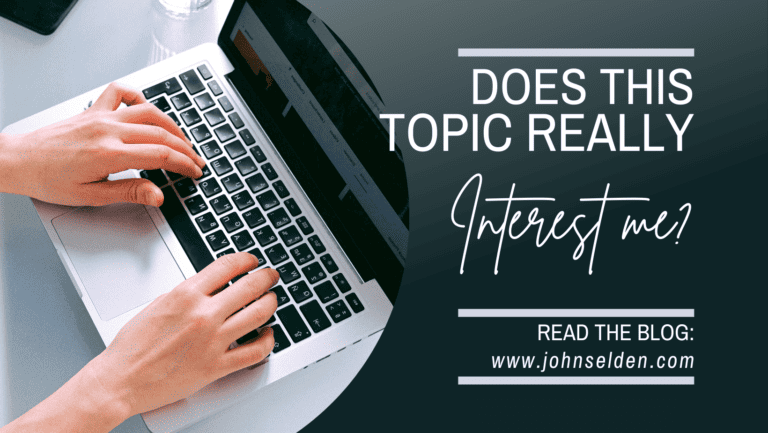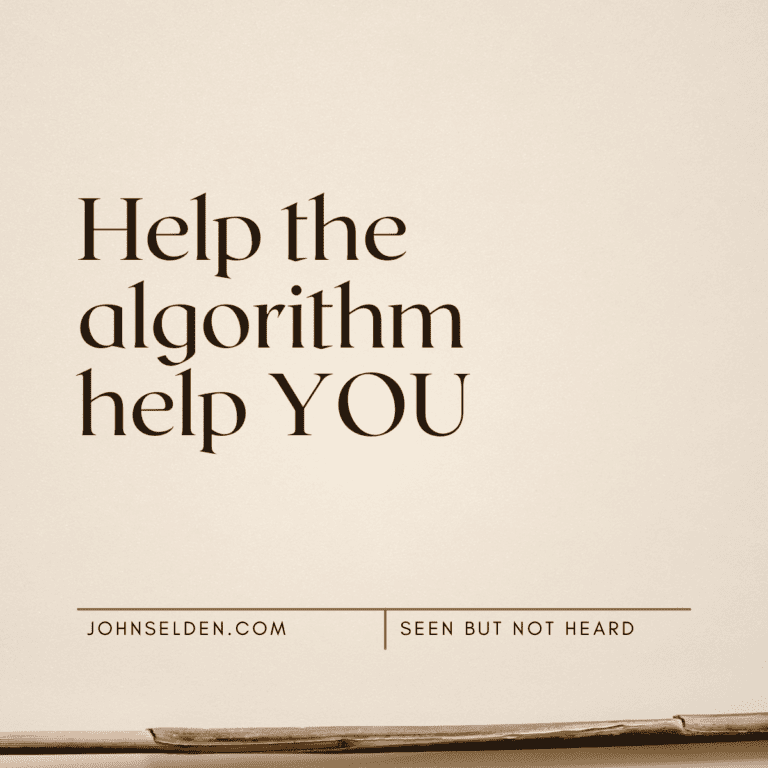15 Tips to unleash Your visual storytelling
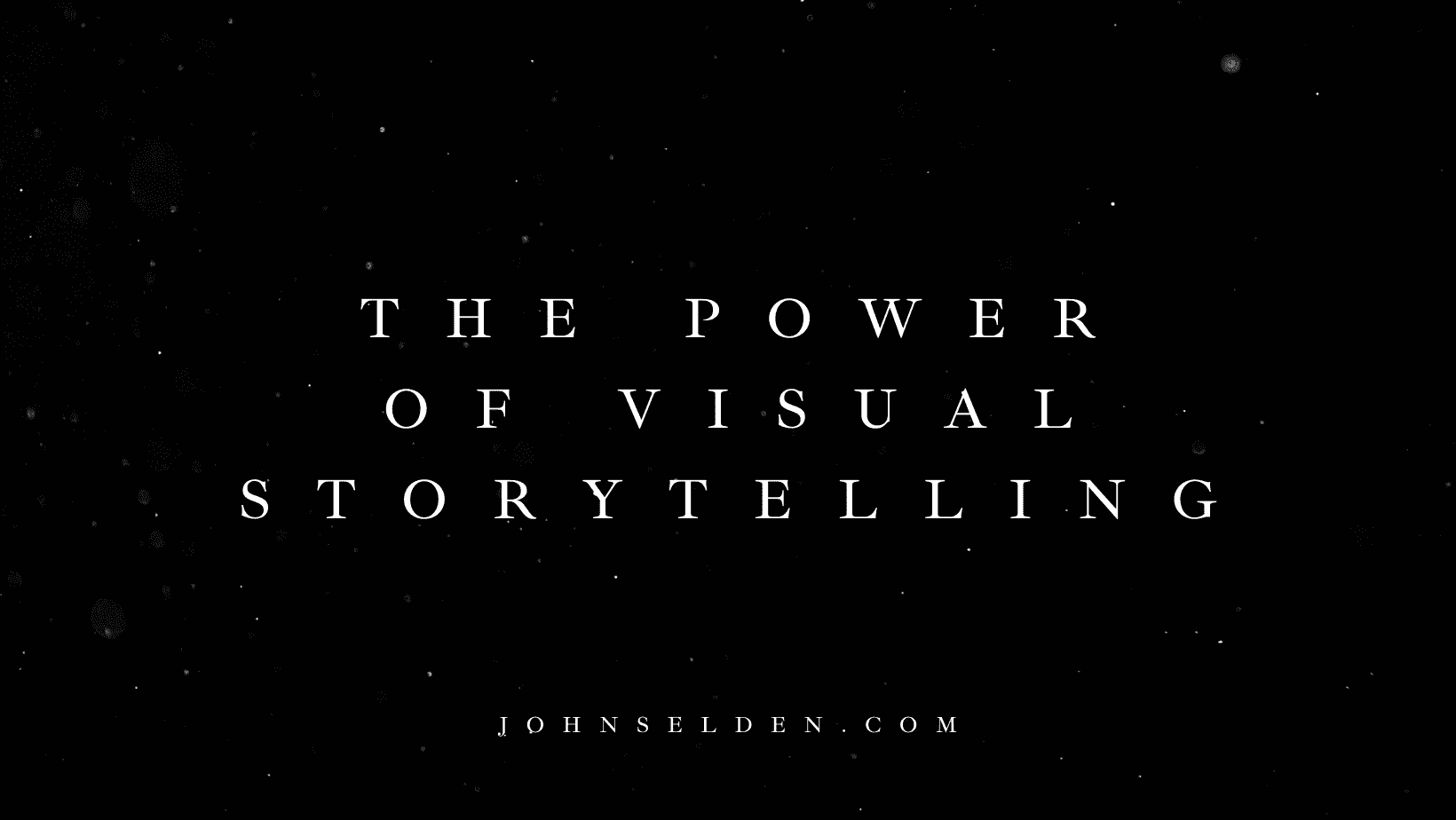
The power of visual storytelling
Here we’re unravelling the secrets of maximising your impact in the dynamic realm of LinkedIn.
In our last article, we delved into the art of crafting captivating headlines that draw your audience in.
Today, we’re stepping into the realm of visual storytelling, a potent tool that can elevate your LinkedIn presence to new heights.
1. Visual Storytelling
A Dynamic Duo: Visuals and storytelling are a match made in engagement heaven.
Pairing compelling narratives with captivating visuals can create a deeper emotional connection with your audience.
2. Choose the Right Visuals
Your choice of visuals matters. High-quality images, infographics, and videos should enhance your content, not distract from it.
3. The Journey
Just like a classic story, your visual content should follow a journey.
Introduce a challenge, present a solution, and showcase transformation.
4. Show, Don’t Just Tell
Visuals allow you to illustrate concepts, data, and processes in a way that words alone cannot.
Use them to simplify complex ideas.
5. Consistency is Key
Maintain visual consistency across your content.
A cohesive visual identity helps your audience recognize and remember your brand.
6. Create a Visual Hierarchy
Guide your audience’s attention with a clear visual hierarchy.
Highlight key points using size, colour, and placement.
7. Tell Stories Through Data
Infographics are a powerful tool for transforming data into compelling narratives.
Make statistics and figures relatable and easy to understand.
8. The Power of Video
Videos are among the most engaging content types.
Use them to share insights, interviews, tutorials, or even behind-the-scenes glimpses.
9. Authenticity in Imagery
Authentic visuals resonate with your audience.
Incorporate real images of your team, workspace, and everyday experiences to humanise your brand.
10. Visual Consistency
Whether it’s colour palette, typography, or style, maintaining a consistent visual theme across your content.
Fosters brand recognition and professionalism.
11. Embrace Storytelling Formats
Consider using story features like LinkedIn Stories to share short, engaging narratives that offer a glimpse into your professional journey.
12. Interactive Content
Infuse interactivity into your visuals.
Polls, quizzes, and interactive graphics invite your audience to engage actively.
13. Narrative Flow
Structure your visual content with a clear beginning, middle, and end.
Guide your audience through a seamless narrative experience.
14. Cater to Mobile Users
Given the prevalence of mobile users, ensure your visuals are optimised for small screens without compromising quality.
15. Storytelling Captions
Accompany your visuals with storytelling captions.
Provide context, insights, and thought-provoking questions to encourage engagement.
As you embark on the visual storytelling journey, remember that each visual element should enrich your content’s message.
Join us in our next article, where we’ll explore the intricacies of creating authentic connections through meaningful interactions on LinkedIn.